Bookwidget |Great website for making the learning fun|
Bookwidget can be said to be one of the interactive tools that help the class turn into an interactive environment thanks to its many different widgets such as pairmatching, quiz, mind map, crossword, memory game, hangman, worksheets, flashcards and so on.
How to add content?
In order to benefit from the tool, you should create an account for yourself. Once you do that, you should go to "widgets" and then "create new widget" that is on the right side.
After you do that, you are going to be able to see a lot of widgets. You can choose one of them and start making the learning fun for your students. Here are some other images from the widgets.
Now it is time for you to share the content with your students!
After you finish preparing the widgets, you can share them with your students by clicking on "get shareable link" that is on the right side.
After that, you are going to see a link with which you can share your students.
Finally, the students are going to be able to see the widgets!
What I like about this website is that the students do not have to create account to see the content that you create.

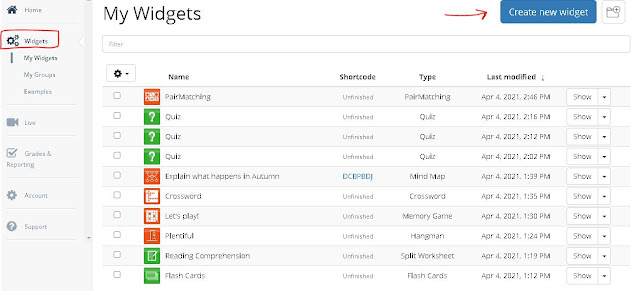







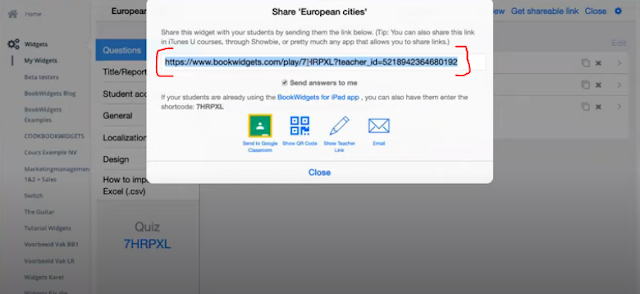


Comments
Post a Comment